The PIE emulator sourcecode is now available in out svn repository.
The repository is available readonly for all users under:
svn://zwischenwelt.org:20684/dingoo
Dingoo Developers: Please inform me, if you want to add your project. All developers become write/read access to thier projects.
If you wanna join the Pie development just inform me for write access.
Dingoo binary and Windows binary are up.
| Welcome | |
|---|---|
|
Welcome to a320
You are currently viewing our boards as a guest, which gives you limited access to view most discussions and access our other features. By joining our free community, you will have access to post topics, communicate privately with other members (PM), respond to polls, upload content, and access many other special features. Registration is fast, simple, and absolutely free, so please, join our community today! |
|
[EMULATOR] PIE320 0.1 Pacman Emulator
Moderator: Moderators
43 posts • Page 3 of 5 • 1, 2, 3, 4, 5
- SiENcE
- Posts: 80
- Joined: Wed Apr 29, 2009 9:19 am
- Location: Berlin/Germany
Re: PIE320 0.1 Pacman Emulator
hey there talented devs,
Can install this Ms/Pac Man emulator on my Dingoo?
What are the instructions?
If they are in a readme file with the download, I apologize.
I would like to play Ms/Pac Man & appreciate the effort.
Time to start learning more of the ins & outs now that things are beginning to trickle.
Peace
Link
Can install this Ms/Pac Man emulator on my Dingoo?
What are the instructions?
If they are in a readme file with the download, I apologize.
I would like to play Ms/Pac Man & appreciate the effort.
Time to start learning more of the ins & outs now that things are beginning to trickle.
Peace
Link
- Link
- Posts: 78
- Joined: Wed Apr 22, 2009 4:28 pm
Re: PIE320 0.1 Pacman Emulator
I have followed the instructions and tried it with every romset I can find and still only get one red pixel onscreen.
So your guess is as good as mine
So your guess is as good as mine

- Bingo83
- Moderator
- Posts: 240
- Joined: Sat Mar 21, 2009 2:59 pm
Re: PIE320 0.1 Pacman Emulator
Hey.
Did you tried my version from svn? If you get one red pixel it's seagal download version!
THIS IS ONLY FOR exp. DEVELOPERS!
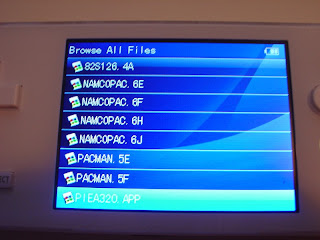

Instructions here: PIEA320 sourcecode released for Dingoo Digital a320 under GPL
Did you tried my version from svn? If you get one red pixel it's seagal download version!
THIS IS ONLY FOR exp. DEVELOPERS!
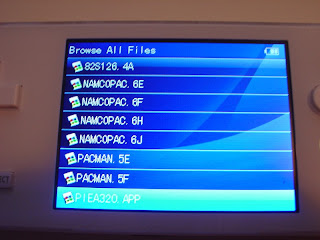

Instructions here: PIEA320 sourcecode released for Dingoo Digital a320 under GPL
- SiENcE
- Posts: 80
- Joined: Wed Apr 29, 2009 9:19 am
- Location: Berlin/Germany
Re: PIE320 0.1 Pacman Emulator
Can install this Ms/Pac Man emulator on my Dingoo?
Get 0.1c version from first post. Make a folder called 'roms' where you have put your.app files and unzip the flies from mspacman.zip inside.
Execute pie320mspacman.app and play
- seagal
- Posts: 14
- Joined: Tue Mar 31, 2009 5:17 pm
Re: PIE320 0.1 Pacman Emulator
@seagal: did you tested your svn access? i pm'ed you.
- SiENcE
- Posts: 80
- Joined: Wed Apr 29, 2009 9:19 am
- Location: Berlin/Germany
Re: PIE320 0.1 Pacman Emulator
I didnt see the PM or the mail, I barely can touch a computer on weekend  .
.
I have answer your pm.
edit: I've seen that you have to put the 'roms' folder at the root of the unit in order to work my emu. No matter where you put the .app files, it will seek the roms at a 'roms' folder at the root of the unit. Sorry for that
I have answer your pm.
edit: I've seen that you have to put the 'roms' folder at the root of the unit in order to work my emu. No matter where you put the .app files, it will seek the roms at a 'roms' folder at the root of the unit. Sorry for that
- seagal
- Posts: 14
- Joined: Tue Mar 31, 2009 5:17 pm
Re: PIE320 0.1 Pacman Emulator
seagal wrote:Can install this Ms/Pac Man emulator on my Dingoo?
Get 0.1c version from first post. Make a folder called 'roms' where you have put your.app files and unzip the flies from mspacman.zip inside.
Execute pie320mspacman.app and play.
That worked fine once the rom folder is in the correct place. Thanks for your efforts.

- Bingo83
- Moderator
- Posts: 240
- Joined: Sat Mar 21, 2009 2:59 pm
Re: PIE320 0.1 Pacman Emulator
Hey guys,
i noticed the emulator doesn't have sound. Most probably because the s2d sdk only has a function to load pcm raw sounds from a file. now this got me wondering. Since you can get the pointer to the sound buffer of a loaded pcm file why not try the following to get audio working :
1) load a "dummy" pcm file (say 1 minute of silence)
AudioData Sound = new AudioData;
Sound->LoadPCM(_LS("Dummy.snd");
This should give you a new audiodata with a private buffer variabele that is prefilled up and initialized.
2) Get the pointer to the sound buffer
PointertoSoundBuffer = Sound->GetBuf();
3) use this pointer to do whatever you like with the sound buffer (io fill it up with the sound the emulator generates).
This is up to you guys, have no clue
4) use the sdk's sound playing function to play the sound with the modified buffer.
m_pAudioPlayer->Play(Sound,Channel,Sound->GetSize(),255,false);
shouldn't that work ?
i have to admit i don't know anything about emulator programming, but i thought the main problem for having no sound was no way to load a sample from memory, but this could work as a workaround or am i completly missing something ?
From what i found out the sound format has to be PCM raw signed or unsigned (can't really remember what it was) 16 bit mono (never tried stereo).
i noticed the emulator doesn't have sound. Most probably because the s2d sdk only has a function to load pcm raw sounds from a file. now this got me wondering. Since you can get the pointer to the sound buffer of a loaded pcm file why not try the following to get audio working :
1) load a "dummy" pcm file (say 1 minute of silence)
AudioData Sound = new AudioData;
Sound->LoadPCM(_LS("Dummy.snd");
This should give you a new audiodata with a private buffer variabele that is prefilled up and initialized.
2) Get the pointer to the sound buffer
PointertoSoundBuffer = Sound->GetBuf();
3) use this pointer to do whatever you like with the sound buffer (io fill it up with the sound the emulator generates).
This is up to you guys, have no clue
4) use the sdk's sound playing function to play the sound with the modified buffer.
m_pAudioPlayer->Play(Sound,Channel,Sound->GetSize(),255,false);
shouldn't that work ?
i have to admit i don't know anything about emulator programming, but i thought the main problem for having no sound was no way to load a sample from memory, but this could work as a workaround or am i completly missing something ?
From what i found out the sound format has to be PCM raw signed or unsigned (can't really remember what it was) 16 bit mono (never tried stereo).
Last edited by joyrider on Mon May 18, 2009 11:28 pm, edited 1 time in total.
- joyrider
- Posts: 86
- Joined: Sun May 03, 2009 4:27 pm
Re: PIE320 0.1 Pacman Emulator
How is the game play on the Dingoo?
- Link
- Posts: 78
- Joined: Wed Apr 22, 2009 4:28 pm
43 posts • Page 3 of 5 • 1, 2, 3, 4, 5
Who is online
Users browsing this forum: No registered users and 0 guests
