Thought I would post my menu setup / icons.
Hopefully other people can posts theirs so people can get some ideas.
| Welcome | |
|---|---|
|
Welcome to a320
You are currently viewing our boards as a guest, which gives you limited access to view most discussions and access our other features. By joining our free community, you will have access to post topics, communicate privately with other members (PM), respond to polls, upload content, and access many other special features. Registration is fast, simple, and absolutely free, so please, join our community today! |
|
My Dingoo menu setup - Any views
Moderator: Moderators
11 posts • Page 1 of 2 • 1, 2
My Dingoo menu setup - Any views
- Attachments
-
- SDC10211.JPG (51.91 KiB) Viewed 1105 times
- Hellsing1
- Posts: 177
- Joined: Fri Mar 13, 2009 5:17 pm
Re: My Dingoo menu setup - Any views
Looks great!
I trie to make menue entries like Doom2 and Plutonia. How have you done this?
I trie to make menue entries like Doom2 and Plutonia. How have you done this?
- schanall
- Posts: 85
- Joined: Wed Apr 08, 2009 9:38 am
Re: My Dingoo menu setup - Any views
You will need Linux and open dmenu.cfg - add the lines below.
MenuItem Doom2
{
Icon = "res/games/doom2.png"
Name = "Doom 2"
Executable = "chmod +x prboom ; ./prboom"
WorkDir = "/usr/local/games/prboom2"
}
MenuItem Doom3
{
Icon = "res/games/plutonia.png"
Name = "Doom Plutonia"
Executable = "chmod +x prboom ; ./prboom"
WorkDir = "/usr/local/games/prboom3"
}
Create 2 new folders in /local/games - prboom2 and prboom3
Copy files from prboom folder to each folder.
Remove the doom1.wad from the 2 new folders.
Add Doom2.wad to prboom2 and Plutonia.wad to prboom3.
Rename these 2 wads to doom1.wad
All 3 folders should look the same but the doom1.wad files contain each game.
Add icons to the games folder with the other game icons - doom2.png and plutonia.png.
MenuItem Doom2
{
Icon = "res/games/doom2.png"
Name = "Doom 2"
Executable = "chmod +x prboom ; ./prboom"
WorkDir = "/usr/local/games/prboom2"
}
MenuItem Doom3
{
Icon = "res/games/plutonia.png"
Name = "Doom Plutonia"
Executable = "chmod +x prboom ; ./prboom"
WorkDir = "/usr/local/games/prboom3"
}
Create 2 new folders in /local/games - prboom2 and prboom3
Copy files from prboom folder to each folder.
Remove the doom1.wad from the 2 new folders.
Add Doom2.wad to prboom2 and Plutonia.wad to prboom3.
Rename these 2 wads to doom1.wad
All 3 folders should look the same but the doom1.wad files contain each game.
Add icons to the games folder with the other game icons - doom2.png and plutonia.png.
- Hellsing1
- Posts: 177
- Joined: Fri Mar 13, 2009 5:17 pm
Re: My Dingoo menu setup - Any views
I have tried this before, but I forgott to rename the wad file! Thank you very much for your help. Works great for me now 
- schanall
- Posts: 85
- Joined: Wed Apr 08, 2009 9:38 am
Re: My Dingoo menu setup - Any views
Actually, you shouldn't have to rename the WADs... prboom will automatically recognize the WADs pulled from all commercial releases of DOOM. I've done the same and didn't have to rename the WADs.
Question: Where'd you get the nifty icons for your dMenu? Those are slick... although Ive created a separate Menu Heading for all Linux (non-PC) Games to keep the size of the listing down, and I've used and icon of little Tux for the new Heading, so I couldn't see him jiving very well with the stylized icons.^_^
Which brings me to another question... why aren't the Linux and PC ports separated in the Local-0.* archive? It's much more convenient not having to scroll around so much, and more intuitive too (at least to me). Just a suggestion...
Question: Where'd you get the nifty icons for your dMenu? Those are slick... although Ive created a separate Menu Heading for all Linux (non-PC) Games to keep the size of the listing down, and I've used and icon of little Tux for the new Heading, so I couldn't see him jiving very well with the stylized icons.^_^
Which brings me to another question... why aren't the Linux and PC ports separated in the Local-0.* archive? It's much more convenient not having to scroll around so much, and more intuitive too (at least to me). Just a suggestion...
Odie, Odie, cha cha cha
Odie, Odie, cha cha cha
Odie, Odie, cha cha cha
-

CirothUngol - Posts: 76
- Joined: Thu Jul 23, 2009 12:38 am
Re: My Dingoo menu setup - Any views
Got the icons from here - gp2x site.
http://dl.openhandhelds.org/cgi-bin/gp2x.cgi?0,0,0,0,61
Used Carbon and Liquido
http://dl.openhandhelds.org/cgi-bin/gp2x.cgi?0,0,0,0,61
Used Carbon and Liquido
- Hellsing1
- Posts: 177
- Joined: Fri Mar 13, 2009 5:17 pm
Re: My Dingoo menu setup - Any views
It only works for me when I rename the wad. I have the original wads.
- schanall
- Posts: 85
- Joined: Wed Apr 08, 2009 9:38 am
Re: My Dingoo menu setup - Any views
So I've been inspired to redesign my dmenu as well 
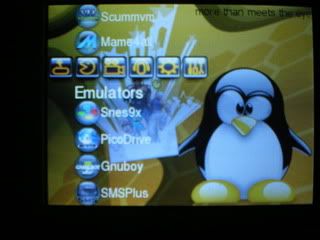
I also used the Carbon and Liquido icons, together with some icons I made myself (with the included template)
Also used my self-made wallpaper:

Which could have been much better if hadn't have to work with Gimp on my laptop...
I also used the Carbon and Liquido icons, together with some icons I made myself (with the included template)
Also used my self-made wallpaper:
Which could have been much better if hadn't have to work with Gimp on my laptop...
- Regii
- Posts: 29
- Joined: Sat Jul 25, 2009 8:06 pm
Re: My Dingoo menu setup - Any views
Regii wrote:So I've been inspired to redesign my dmenu as well
That's pretty impressive.
-

cas398 - Posts: 24
- Joined: Fri Sep 04, 2009 3:23 pm
- Location: Glasgow, Scotland
Re: My Dingoo menu setup - Any views
This is actually in the normal menu, I'm still working on the dingux version.
PD: My webcam sucks...
PD: My webcam sucks...
- Attachments
-
- Imagen 017.jpg (17.37 KiB) Viewed 402 times
-
- Imagen 018.jpg (12.75 KiB) Viewed 403 times
- NegroKu
- Posts: 3
- Joined: Mon Sep 07, 2009 4:36 pm
11 posts • Page 1 of 2 • 1, 2
Return to Firmware/Themes/Hacks
Who is online
Users browsing this forum: No registered users and 0 guests

